Voice controls
Jump to navigation
Jump to search
Raid and party leaders are able to control Voice chat.[1][2]
- Toggle (global) mute on the entire raid.[2]
- Define who has global speech capacity across the entire raid.[3]
- Granting administrative functions to raid and party members.[1]
If you are joined in raid where you have multiple squads that have connected into a raid for the castle sieges, the leaders of those squads will be able to communicate across all members of squad. So let's say you have five teams of four, for a total of twenty people within a particular raid... there are five that have global speech capacity; and then in those individual parties they'll also have their own inter-voice communication. So party leader will be able to hear their party members and the party members will hear each other, but they'll also be able to hear other party leaders speak as well.[3] – Steven Sharif
Raid party controls
Raid party controls include:
User interface commands
| This section contains potentially outdated information from Alpha-1 testing. |
| Command | Function |
|---|---|
/say
|
Chat command.[5] |
/party
|
Chat command.[5] |
/yell
|
Chat command.[5] |
/global
|
Chat command.[5] |
/tell (playername)
|
Chat command.[5] |
/roll
|
Simulates a dice roll.[6] |
/e, /emote, /me[7]
|
Textual emote.[8] Example: /me chuckles
|
| Invite a character to join your guild.[9] | |
| Add a character to your friends list.[9] |
See also
References
- ↑ 1.0 1.1 1.2 Livestream, May 27, 2022 (2:33).
- ↑ 2.0 2.1 2.2 Livestream, May 17, 2017 (57:27).
- ↑ 3.0 3.1 Interview, December 6, 2018 (2:57).
- ↑ 4.0 4.1 4.2 4.3

- ↑ 5.0 5.1 5.2 5.3 5.4
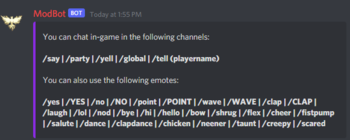
- ↑ Livestream, May 24, 2017 (39:48).
- ↑ The specific implementation of the / command is TBD.
- ↑ Livestream, April 29, 2022 (1:02:22).
- ↑ 9.0 9.1 Livestream, December 22, 2020 (1:09:38).