Difference between pages "Help:Editing pages" and "Crafting"
(Minor edits) |
(Add category) |
||
| Line 1: | Line 1: | ||
| − | + | {{Stub}} | |
| − | |||
| − | |||
| − | |||
| − | + | [[Crafting]] is one of the [[Artisan classes|artisan classes]] in [[Ashes of Creation]]. It is a driving force for the game [[Economy|economy]].<ref>[[File:CraftingImportance.png|350px]]</ref> | |
| − | + | == Crafting mechanics == | |
| − | = | + | * Crafting is [[Recipe|recipe]] based. Not RNG based.<ref name="crafting_and_deconstructing">[[File:crafting and deconstructing.png|350px]]</ref> |
| + | * Players are able to specialize in focused crafting branches.<ref>[[File:CraftSpec2.png|350px]]</ref> | ||
| + | * A player's name is be embedded in the item they craft.<ref>[[File:craftersname.png|350px]]</ref> | ||
| + | * Crafting stations can be located on [[Freeholds|freeholds]] or within [[Nodes|nodes]].<ref>[[File:CraftinStations.png|350px]]</ref> | ||
| − | + | == Artisan supply chain == | |
| − | + | {{Artisan supply chain}} | |
| − | == | + | == Upgrading items == |
| − | + | * Over-enchanting items may come with a potential risk that the item is destroyed.<ref name="crafting_and_deconstructing"/> | |
| − | + | {{Notes}} | |
| − | + | [[Category:Reactive world]][[Category: Artisan]] | |
| − | |||
| − | |||
| − | |||
| − | |||
| − | |||
| − | |||
| − | [[Category: | ||
Revision as of 18:10, 16 October 2017
| This article is currently a stub. Help us by expanding it. |
Crafting is one of the artisan classes in Ashes of Creation. It is a driving force for the game economy.[1]
Crafting mechanics
- Crafting is recipe based. Not RNG based.[2]
- Players are able to specialize in focused crafting branches.[3]
- A player's name is be embedded in the item they craft.[4]
- Crafting stations can be located on freeholds or within nodes.[5]
Artisan supply chain
Artisans within Ashes of Creation must choose a path in their artisan skill tree. This inter-dependency establishes a supply chain from raw materials to finished product.[6][7] Each stage of the chain may require caravans to transport goods from one artisan to another.[8]
- Obtaining raw materials:[9]
- Refining the raw materials with the Processing profession.[7]
- Crafting the finished product using its crafting recipe.[7]
As a crafter you're going to want to know where certain recipes can be fulfilled; which nodes have the capability of creating what you've processed material that you've gathered for; and then you're going to want to plan out your route to either transit the goods there or make sure that you're situated in the area so that you can go out collect and build in that area as well. So there's a lot of planning that's going to be necessary.[12] – Steven Sharif
Upgrading items
- Over-enchanting items may come with a potential risk that the item is destroyed.[2]
References
- ↑

- ↑ 2.0 2.1 350px
- ↑ 350px
- ↑
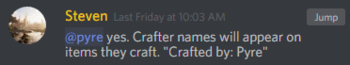
- ↑ 350px
- ↑ Interview, July 20, 2020 (20:17).
- ↑ 7.0 7.1 7.2 7.3 Livestream, May 10, 2017 (8:22).
- ↑ Livestream, May 10, 2017 (6:12).
- ↑ 9.0 9.1 9.2 9.3 9.4 Livestream, May 8, 2017 (20:41).
- ↑ Livestream, July 18, 2017 (38:30).
- ↑ Livestream, May 26, 2017 (26:00).
- ↑ Interview, May 11, 2018 (24:18).
